TON miner for HiveOS is a customized version of GPU-based TON miner.
This is an early version of HiveOS custom miner, so don’t hesitate to report any issues in the related section on GitHub.
Current limitations: Hive OS auto-update not supported; Hive OS detailed stats not supported.
Instead of solo Toncoin mining you also can join TON mining pool (read more here).
This instruction is based on an official HiveOS guides. In case of missunderstanding, stuck, etc please refer to the original guides.
hiveos*.img.gz file.hiveos*.img.gz file – USB flash drive (USB 3.0 is preferred), external SSD or another type of external storage drive.Etcher is a recommended tool to write Hive images on the drives. It supports Windows, Mac, Linux. It can write unpacked ZIP archive as well.
Alternatively you can use Rufus as an image writing tool.
Advanced Unix (Linux or Mac) users can use dd to write RAW image to disk. Something like
dd if=hiveos-XXX.img of=/dev/sdX bs=10M status=progress. But be careful finding out output disk “of”, usefdisk -lto list your partitions.
hiveos*.img.gz to chosen external drive in binary mode.RigID and RigPassword.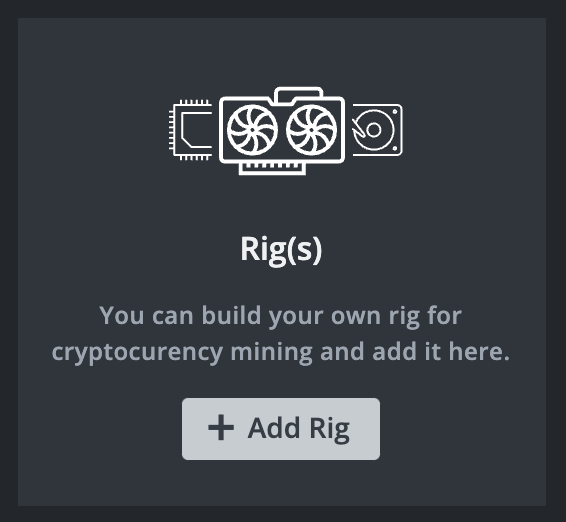
RigID and RigPassword to proceed.Create a “TON wallet” in HiveOS account with custom “Toncoin” coin.
Source for coin is optional, so you can ginore it:
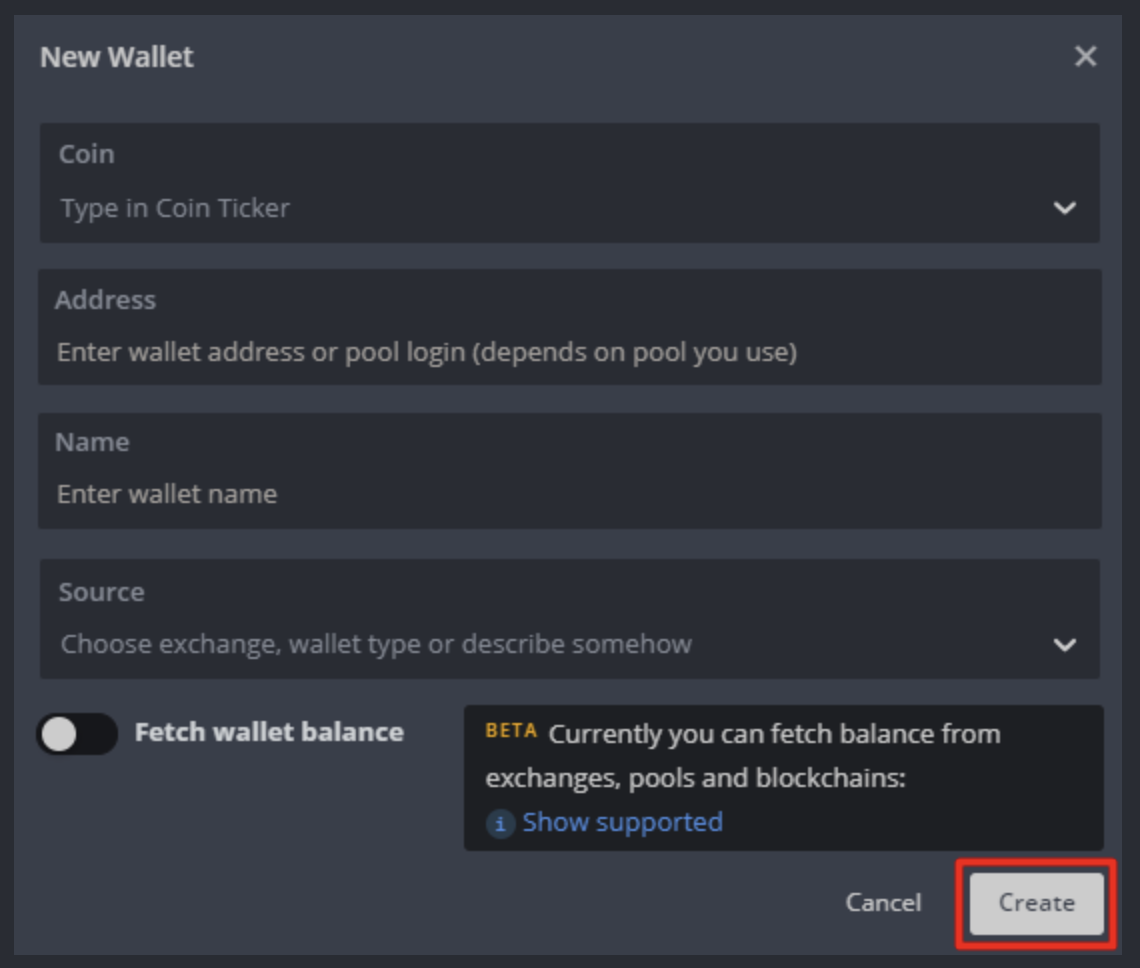
Fill and check your personal wallet address in the Address field.
Now you must create HiveOS flight sheet for your Rig with custom Miner:
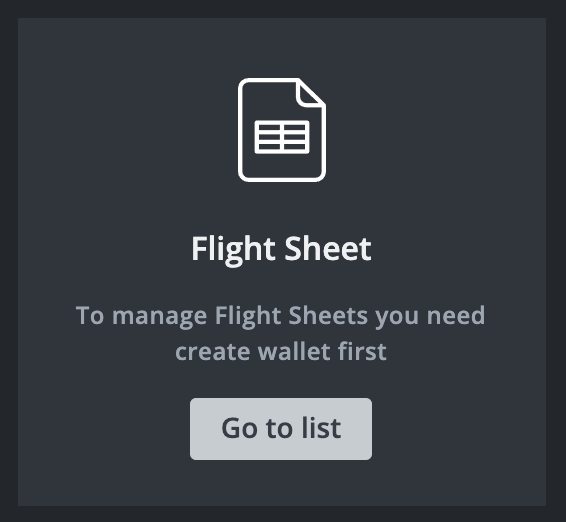
Example below:
| OPTION | VALUE | COMMENT |
|---|---|---|
| Coin | toncoin | |
| Wallet | {YOUR TON WALLET ADDRESS} | |
| Pool | Configure in miner | |
| Name | TON flight sheet | |
| Miner Name | tonminer_cuda_hiveos_x86_64-h.20211130.1.tar.gz or tonminer_opencl_hiveos_x86_64-h.20211130.1.tar.gz | Generated automatically based on Miner Installation URL below |
| Miner Installation URL | https://github.com/tontechio/pow-miner-gpu-hiveos/releases/download/h.20211130.1/tonminer_cuda_hiveos_x86_64-h.20211130.1.tar.gz or https://github.com/tontechio/pow-miner-gpu-hiveos/releases/download/h.20211130.1/tonminer_opencl_hiveos_x86_64-h.20211130.1.tar.gz | Depends on your GPU device. Choose cuda version for Nvidia GPU and opencl version for AMD GPU |
| Miner Hash algorithm | No value (empty) | |
| Miner Wallet and worker template | %WAL% | Only wallet number for easy script mechanics |
| Miner Pool URL | stratum+tcp://p2p.antpool.com:3333 | Keep the default value, this value is not used by TON miner |
| Miner Extra config arguments | see below |
Miner Extra config arguments:
"miner_0": ["kf-P_TOdwcCh0AXHhBpICDMxStxHenWdLCDLNH5QcNpwMHJ8",0,32,0,2], "miner_1": ["kf-P_TOdwcCh0AXHhBpICDMxStxHenWdLCDLNH5QcNpwMHJ8",1,32,0,2], "miner_2": ["kf-P_TOdwcCh0AXHhBpICDMxStxHenWdLCDLNH5QcNpwMHJ8",2,32,0,2], "miner_3": ["kf-P_TOdwcCh0AXHhBpICDMxStxHenWdLCDLNH5QcNpwMHJ8",3,32,0,2], "tmpfs_logs_enable": "yes"Format (please refer to miner documentation for details):
"miner_{ID}": [ "{GIVER_ADDR}",{GPU_ID},{BOOST_FACTOR},{PLATFORM_ID},{LOG_LEVEL}], "miner_{ID}": [ "{GIVER_ADDR}",{GPU_ID},{BOOST_FACTOR},{PLATFORM_ID},{LOG_LEVEL}], ..., "tmpfs_logs_enable": {yes/no}
Apply changes in miner options.
Update flight sheet.
Push the rocket button near flight sheet to start the configured miner.
1. Download latest miner:
2. Copy downloaded archive to the system directory /hive/miners/custom/downloads/
3. Open HiveOS terminal shell (console) and execute commands:
cd /hive/miners/custom/downloads/
tar -xf tonminer_*.tar.gz -C ../
4. Start the flight sheet.
Currently TON miner doesn’t support HiveOS miner updates system. To update to the recent miner version just follow instructions for manual installation.